Any questions?
About Wallet Wizard
Who is Wallet Wizard?
Wallet Wizard is part of the Credit Corp Financial Services family. We are an innovative lender that utilises many years of experience in the financial services industry to deliver a range of products sought after by customers from all over Australia. We offer Continuing Credit Contracts known as Smart Loans to people in a wide variety of circumstances to suit their individual situations.
Why is the Wallet Wizard process so fast?
What makes Wallet Wizard different?
We have made accessing cash so easy! With our Smart Loan you can apply for as little as $500 or as much as $8000. As you pay off your account balance and credit becomes available, you can apply to access more cash in just a few quick steps via our online Members’ Area! Oh, and our rates are very competitive - check it out!
Getting a Wallet Wizard Loan
Do I qualify?
Can I borrow if I am on government benefits?
What if I'm a former bankrupt?
How much can I borrow?
Wallet Wizard offers credit limits from $500 to $8000. We assess how much you’re eligible for based on your situation and income.
Apply now
What do I need to get started?
To apply all you need is:
- Your internet banking details
- Two types of identification (choose from your driver licence, Medicare card or passport number)
- Your BSB and bank account number (so we know where to deposit your money)
- Plus all the usual stuff like your name, date of birth, address and employment information and details of your other loans and expenses.
Are there any credit checks?
Wallet Wizard is a responsible lender, so yes, we perform a credit check. But don't worry, we take all of your information into account when making a decision, so if your credit history is a little shaky, don't despair.
Apply for a Wallet Wizard Smart Loan now to see if you qualify.
Why supply my statements electronically?
By supplying them electronically (the step that asks you to input your internet banking credentials) our decision engine can do all of the hard work.
Worried about supplying the information to us?
The provider of the electronic statement service, illion Open Data Solutions (Service Provider), doesn't pass your account log-in details on to us and we don't have the ability to do anything else to your accounts once you've had your statements sent to us. Rest assured, this is just a service that saves you the hassle of doing it the old-fashioned way. More information about use of illion Open Data Solutions is contained in our Terms and Conditions.
It looks like it is taking more than a few minutes, what is going on?
From time to time our team need to perform a few extra checks. Don't worry, these checks help us comply with our commitment to being a responsible lender and we will only do them if they are needed to get your application fully assessed. Log-in to the Members' Area to see an update on the progress of your application.
Why have I been asked to contact my payroll department?
Sometimes, employers want you to let them know that you're OK with us confirming information needed to complete our assessment. That's all.
How Does It Work
What is a Credit Limit?
A credit limit is the maximum level of credit we agree to make available to you under a contract with us. This amount is based on our assessment of your situation and income. We will either approve your request or offer a credit limit that is right for you.
What is my available credit?
Available credit is the difference between your credit limit and your current account balance. Your current account balance is the amount owing to Wallet Wizard.
Why can’t I access my available credit?
You don’t always have immediate access to your available credit. This may be because:
- The amount you have requested is less than the Minimum Redraw Request Amount (this is the lower of $500 or 25% of your credit limit).
- You have changed your Minimum Redraw Request Amount (you can contact us at any time to change this).
- You have made a repayment recently and the funds have not yet cleared.
- There has been a material change in your financial circumstances.
- You may be experiencing financial hardship.
How can I access my available credit?
You can log in to the Wallet Wizard Members’ Area any time to see if you’re eligible to apply to access your available credit. Once you’re eligible, all you have to do is submit a redraw application via the instructions in the Members’ Area for a quick decision. It’s super-fast and easy!
Can I increase my credit limit?
We lend up to $8000. You can log in to the Wallet Wizard Members’ Area anytime to see if you’re eligible to apply to increase your credit limit. If you are eligible, you can apply by following the simple instructions in the Members’ Area for a fast decision.
I’m already a Wallet Wizard customer. Can I apply for more cash?
Log into the Wallet Wizard Members’ Area to see if you’re eligible to apply for a Smart Loan.
Why was my Smart Loan application declined?
Wallet Wizard takes a bunch of information into account when making a decision. Unfortunately we can't always provide you the exact reasons that your application resulted in a decline. However, if your situation changes, you can still log-in to the Members' Area and apply again to see if you qualify.
Why don't you ask for an application amount?
Our clever loan engine will identify what credit limit we can make available to you, and if you are approved you can customise some finer details of the Smart Loan to best suit your requirements and objectives.
Repayments and Fees
How much does it cost?
There are no nasty surprises. Check out our fees here. Everything is laid out in your contract so you’ll always know exactly what to expect.
How do I know my repayment amount?
Your minimum repayment amount is determined by your approved credit limit. You can look at example repayments on the Costs page to see what you can expect to repay each week, fortnight or month based on the credit amount you select.
To make sure you’re prepared, we will notify you of your minimum repayment via SMS and by emailing your statement to you 3 days before your payment is due to be debited from your nominated account, so make sure you check your email and keep your phone handy.
Don’t forget, you can make extra repayments whenever you want to pay off your balance faster.
How do I make repayments?
You don’t need to worry about a thing. We’ll set-up automatic repayments either weekly, fortnightly or monthly by direct debit that coincide with your pay cycle. The money will come out of your bank account on the day that repayments are due.
You can also make additional repayments whenever you want to pay off your balance faster.
What is our Interest Rate?
At Wallet Wizard we pride ourselves on being open about how much you need to pay. The Interest Rate for new loans effective 08/12/2016 is 47.8%
When are my repayments due?
Your repayments are due on the date shown on your statement. Your statement will be sent according to your Statement Cycle shown in your Loan Schedule. This date is usually the day you receive your pay.
Are there any hidden costs?
We’re here to help you, not stress you out! Everything is set out clearly in your Loan Schedule. Apply for an easy and flexible Smart Loan with us today.
What if I need to miss a repayment?
If you get in touch before your repayment is due in accordance with your Direct Debit Request and make appropriate arrangements to make that repayment, you won't have to pay any Direct Debit Reversal Fees. Simply contact us in advance. But if we don’t hear from you, you might have to pay a Direct Debit Reversal Fee of $0.55. If your account is more than 14 days overdue, an Arrears Fee of $1 per day will be applied, capped at $100 per rolling 12 month period. If the repayment becomes too overdue, we might place a default on your credit file. This could remain there for up to 5 years. Heavy stuff right? That's why it is best to make sure you make your repayments on time. If you do get into trouble it's always best to contact us to discuss your situation.
What time does the debit come out of my account?
It is safest to leave the money in your account on the due date for the whole day.
Receiving the Cash
When will I get the money?
Funds will be put into your account within minutes, 24 hours a day, subject to your bank supporting OSKO payments. (inc. Public Holidays)
Check out the following link to see if your bank is supported:
www.auspayplus.com.au/brands/osko
What happens if OSKO is not supported by my bank?
For banks that do not support OSKO payments, most banks will put the funds into your account in under an hour from when we transfer the cash. From time to time it can take a little more (up to 3 hours) but we find it is safest to wait at least 2 hours and check again before contacting us.
The cut off for paying out the money using this method for approved Smart Loans is 2:30pm Sydney time. However, if you missed it today, you'll have the money the next business day.
After you get your money
What am I responsible for?
Just be upfront and honest, keep us up-to-date about your situation and income, and make sure there’s enough money in your account when repayments are due. If you don’t have enough money in your account, contact us before your repayment is due. All of the terms and conditions of your contract are set out for you to read before you agree to a Smart Loan. You should be sure you understand your responsibilities before you accept. Apply for a fast Smart Loan with Wallet Wizard today.
When can I request more cash?
Once you have a Smart Loan you will be eligible to access available credit once it reaches the lower of $500 or 25% of your Credit Limit (unless you have changed your Minimum Redraw Request Amount). You might also be eligible to apply to increase your credit limit. Login to the Wallet Wizard Members’ Area to see if these options are available to you.
Why has my request to increase my credit limit not been approved?
We are a responsible lender. Every request for more cash requires us to consider your capacity to pay. Your request to access your available credit may have been declined if we believe your circumstances have changed or you may be experiencing hardship. If you believe you are in hardship please contact us on 1300 494 105 to discuss you situation.
I forgot my password to the Members' Area, what do I do?
Click here to reset your password.
What if I have no outstanding balance?
The Smart Loan is a Continuing Credit Contract. This means that unless you request to close your Smart Loan you can continue to request access your available credit when you need it. Bear in mind some fees and charges may apply. Refer to the Costs page for more information.
Wallet Wizard App
Is the Wallet Wizard App free?
Yes. Downloading and using the Wallet Wizard App is free.
Who is the Wallet Wizard App for?
The Wallet Wizard App is designed to be used by customers who have an application in process or are existing Wallet Wizard members.
For more information, visit the Wallet Wizard App page.
What can I do in the app?
The app is an easy way to access the Wallet Wizard Member’s Area where you can:
- see up-to-date information about your account;
- find out when you’re eligible to apply for a redraw or a credit limit increase;
- monitor the status of any application & upload any additional documents directly from your mobile device;
- view and accept your contract for any approved applications.
For more information, visit the Wallet Wizard App page.
How do I log in to the Wallet Wizard App?
To log in to the Wallet Wizard App, simply use your email address and password that was used during the application process.
How do I download the Wallet Wizard App?
To download the Wallet Wizard App, search ‘Wallet Wizard’ in your app store or use the links below:
Android: Click Here
Apple: Click Here
For more information, visit the Wallet Wizard App page.
Can I use Touch ID to log in?
Yes. Simply log in into the Wallet Wizard App and you will be asked if you want to use Touch ID.
Who do I contact if I have questions or problems with the app?
If you have any questions about the app, please let us know at hello@walletwizard.com.au or contact us HERE.
Any other stuff
I have a question that isn't listed here. What do I do?
Our team members are only too happy to help. You can contact us here and we will do our best to help you find the answer.
What if I have a complaint?
Oh no! We try to make sure you’re happy, so please contact Wallet Wizard customer care. Details on how to contact us are here.
Why was I declined?
Wallet Wizard takes a bunch of information into account when making a decision. Unfortunately we can't always provide you the exact reasons that your application resulted in a decline. However, if your situation changes, you can still log-in to the Members' Area and apply again to see if you qualify.